How to Re-Issue Permtis
In order to add a permit to an inspection, you must first find the initial inspection of the inspection series. This can be found easiest by finding the property, going into the property details, then going under the "Inspections" tab on the left. From here, simply find the inspection in question.
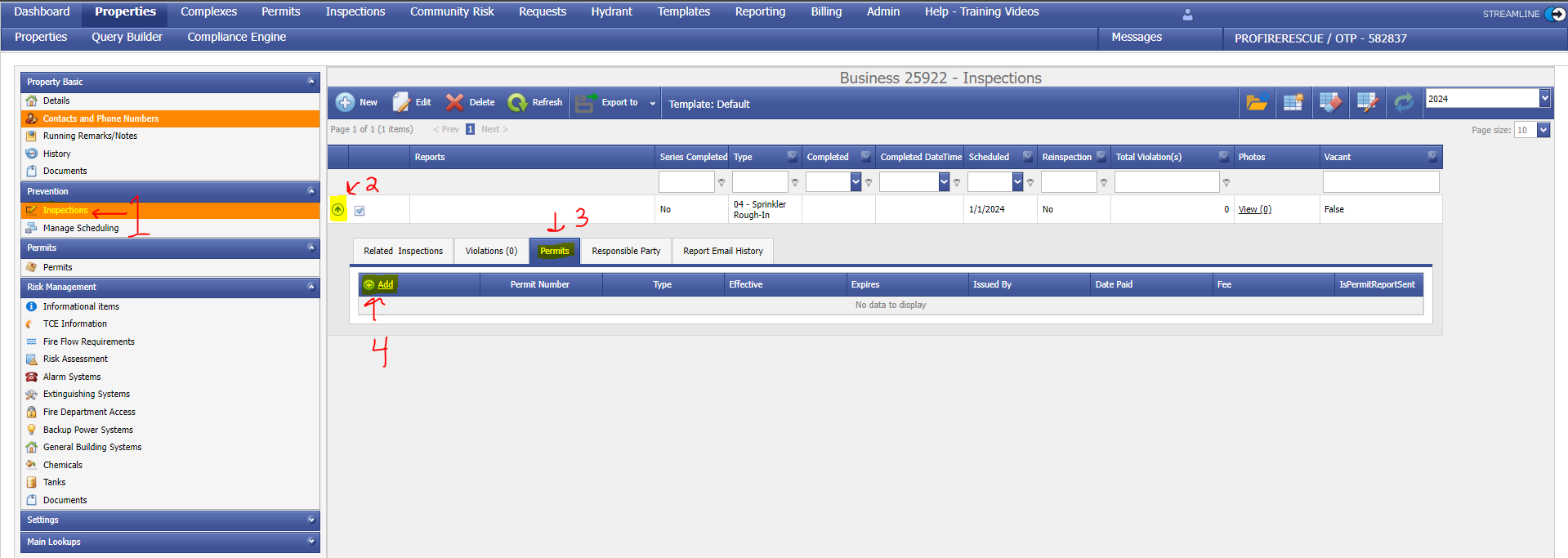
Clicking on the details selection, the blue arrow icon, you can expand the inspection details. From here, you'll want to find the "Permits" tab.
Select the top left selection "Add", and fill out all required information.
Please keep in mind that if an inspection series has already been exported into Recovery Hub, and has been paid for, this will need to be billed separately. If the item has not been paid for yet, then please contact our billing team to get this added to the payment.
If the inspection has yet to be exported, please find the inspection within the Billing model, and regenerate the billing item. This will add the permit to the inspection and will be ready to be billed.
| Files | ||
|---|---|---|
|
DataImage26.png 100 KB |

 Get help for this page
Get help for this page Jitbit HelpDesk
Jitbit HelpDesk